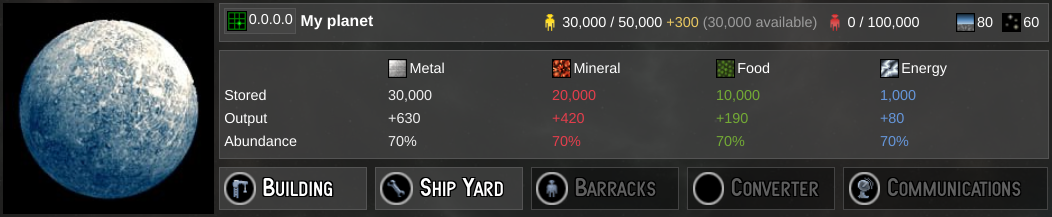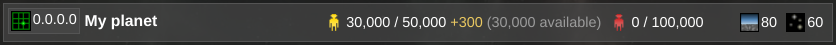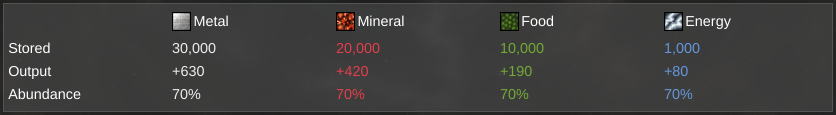Planet Resources
A planet is comprised of many elements, on this page, we'll take a look at a planet's various components and detail what they all are, and what they are for, and how they are used.
This page primarily focuses on the planet header, and describes the numbers and what they mean. For information on other parts of the planet page, check out the Planets Section in Interface & Gameplay.
Planet Header
The planet header contains a lot of information about a planet, and looks a little like this:
A more compact version of this data is also available on the Planet List.
To help explain all the information provided, I'm going to break it down into smaller chunks and explain each part of the header.
Basic Information
This section provides you with the following pieces of information (in order):
- The planets
 coordinate (place in the universe)
coordinate (place in the universe) - The planets Name
- The
 Workers Total / Capacity / Income / Available (not already working)
Workers Total / Capacity / Income / Available (not already working) - The
 Soldier Count / Capacity
Soldier Count / Capacity - The available
 Ground Space
Ground Space - The available
 Orbit Space
Orbit Space
The planets  coordinate is defined by it's place in the universe, and you set the name when you signed up / colonised / invaded, so those are straight forward. The
coordinate is defined by it's place in the universe, and you set the name when you signed up / colonised / invaded, so those are straight forward. The  worker information is split into four pieces:
worker information is split into four pieces:
- The total number of workers, available or already working
- The total Worker capacity of the planet, this can be increased with Structures such as the Living Quarters
- The Amount of workers being generated per-turn, this can be influenced by structures such as Farms
- The number of workers available, and ready to work, these can be used on Structures, Ships or Training
Once occupied  Workers have finished building or ship production, they become available. Buildings don't need workers to fonction. Once built, mines or farms produce without occupying workers. Once some
Workers have finished building or ship production, they become available. Buildings don't need workers to fonction. Once built, mines or farms produce without occupying workers. Once some  soldiers are trained, 1
soldiers are trained, 1  worker become a soldier, and the other 9 become available.
worker become a soldier, and the other 9 become available.
 Soldiers are there to help protect your planet, or be used for invasion. The numbers here show how many soldiers are present on a planet, as well as the maximum soldier capacity of a planet. The Army Barracks can be used to train soldiers, as well as increase the soldier capacity on a planet.
Soldiers are there to help protect your planet, or be used for invasion. The numbers here show how many soldiers are present on a planet, as well as the maximum soldier capacity of a planet. The Army Barracks can be used to train soldiers, as well as increase the soldier capacity on a planet.
The  Ground and
Ground and  Orbit section define how much space you have on your planet. The building of structures will consume this space as they are built. Some structures are built on the ground, but after you've built your launch site, there are some structures which will sit in orbit, consuming space there.
Orbit section define how much space you have on your planet. The building of structures will consume this space as they are built. Some structures are built on the ground, but after you've built your launch site, there are some structures which will sit in orbit, consuming space there.
Resource Information
Now for the slightly more complicated part, resources and what they mean.
This box defines how much of each resource you have stored, the combined output of all the structures on your planet, as well as the abundance.
The stored amount denotes immediately available resources for Construction, or Production. If you have a structure that requires 50,000 metal, it will not start until the stored number has reached 50,000. A higher output will result in reaching that number faster.
Output is the combined output of all resource producing structures on your planet, (mines, extractors, generators, et al). As each turn ticks, the number shown here is added to the Stored count for the planet.
The abundance value is a multiplier for resource output. In the example above the Metal Abundance is at 70% and from the list of structures we know that a metal mine has a base metal output of 300 metal per turn. To calculate how much metal you'll receive from a mine on that planet, you calculate base / 100 * abundance so 300 / 100 * 70 = 210. Don't worry, you wont have to do this calculation yourself, each structure has a popup on hover (or touch, on mobile) which provides you with the output of a structure if built. Different planets have different abundances (some up to 100%), and having a higher abundance will result in a higher output on a planet, reducing the time it takes to gather resources for structures and ships.
Every 100  workers eat 1
workers eat 1  food per turn. The resource box above shows the net food production. If it goes negative, it shows 0 and the food storage begin to decrease. If food storage drops to 0, some workers cannot eat and die from starvation, and your population will decrease fast until it reaches 100 x food production.
food per turn. The resource box above shows the net food production. If it goes negative, it shows 0 and the food storage begin to decrease. If food storage drops to 0, some workers cannot eat and die from starvation, and your population will decrease fast until it reaches 100 x food production.
So that's the basic planet information, and how it relates to gameplay, hopefully now you'll be able to look at, evaluate, and understand planets with relative ease!