Universe View
The game is split into 3 distinct areas which are each given a unique coordinate and then the planets have their own coordinate.
The first coordinate shows which galaxy you are in.
The second coordinate shows which sector of the galaxy you are in.
The third coordinate shows which system within the sector.
The fourth coordinate shows which planet you are at.
All players start with their home planet which is given the coordinates 0.0.0.0 and which is invisible to every other player.
In order to travel to a new planet you will need to first create a fleet in your ship yard and add ships to it on your fleet page.
Once your fleet is ready to move the fleet page allows you to add the coordinates so if you wish to move to a new planet you would simply put in the 4 numbers that relate to that planet and hit move e.g. 1.1.1.1
The navigation will display the status of an area/planet by colour:
- Grey = uncolonised
- Green = you have a planet in the galaxy/sector/system
- Blue = an alliance member has a planet in the galaxy/sector/system
- Red = there is a hostile player in the galaxy/sector/system
It is possible for a whole area to be controlled by you/your alliance/hostiles, in which case all 4 corners will be the same colour


 1.
1.  1.
1. 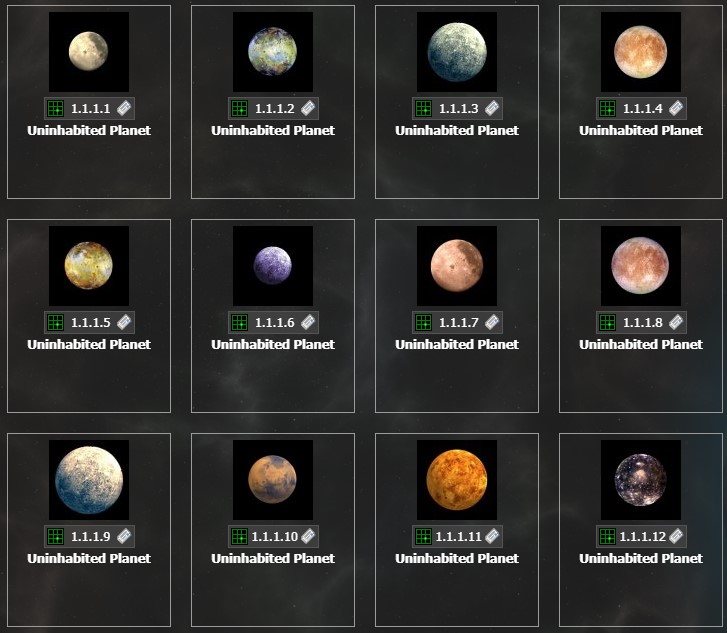 1
1